|
| |
In order to install WS_FTP LE, you
must have the installation file ws_ftple.exe on your computer. If you don't have
this file, download
it now.
Once your download is complete,
you'll need to 'execute' ws_ftple.exe to install WS_FTP LE on your computer.
This is done by double-clicking the WS_FTP LE icon that's on your Desktop (Note:
depending on your personal Windows settings, you may or may not see the '.exe'
following the 'ws_ftple' in the file name).
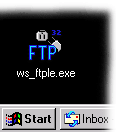
Double-clicking the WS_FTP LE icon
will start the installation wizard for WS_FTP LE.
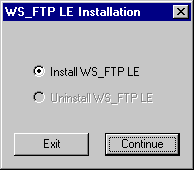
Click on the Continue button to
install WS_FTP LE. Follow the directions on each screen, answering the
various questions regarding your use of the product.
When prompted, install WS_FTP LE
in its default directory.
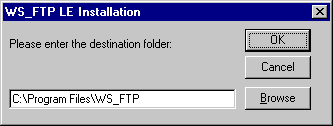
Likewise, use the default Program
Manager group.
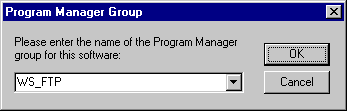
Congratulations, you have
successfully installed WS_FTP LE.

Launch WS_FTP LE by clicking on
the 'Start' button and then selecting 'Programs', then 'WS_FTP', and then
'WS_FTP95 LE'.
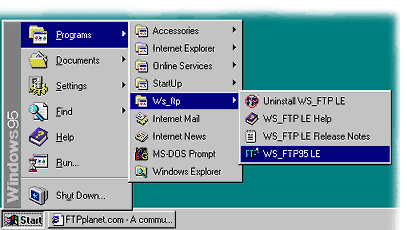
|
